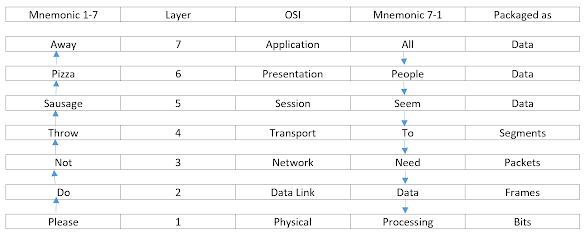Tracert - Traceroute
Both of these are command-line tools. Both use ICMP for the discovery.
Tracert
Windows uses tracert for path discovery. When executed it will show the path the data takes from the source to the destination. Tracert will list each router (hop) the data passes through. It will also show the round-trip time (RTT). This can help determine if there is congestion at each hop.
Tracert switches:
- -d suppresses name resolution, making the results much quicker
- -h specifies the maximum number of hops, default is 30.
- -4 forces IPv4 only
- -6 forces IPv6 only
There are other switches for most of these command line tools, just type in the command, space, and enter /? to see all of the available switches.
Traceroute
Traceroute is supported by Linux & Cisco IOS.
The switches and commands are different than tracert but produce the same results.